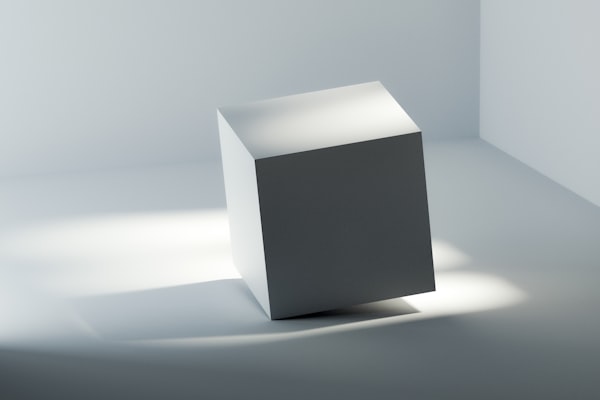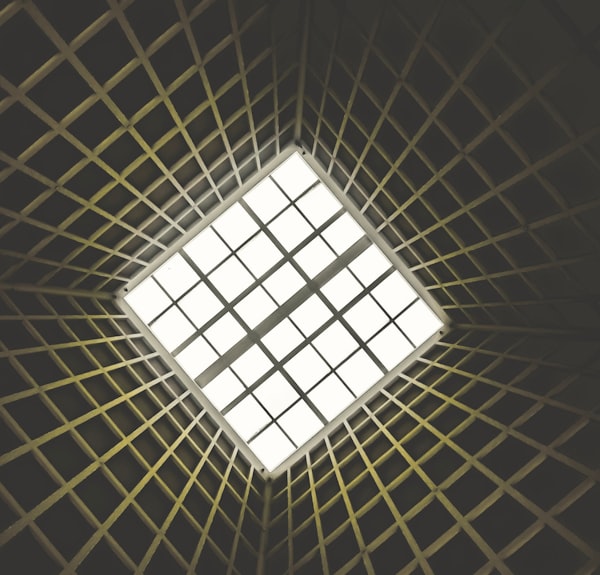My Web Development Toolbox

When I'm working on websites, or just about anything involving code, I find myself consistently using the same tools over and over. I thought it might be fun to share what apps and tools I'm using and why, and hopefully offer you some recommendations.
Alfred
I can no longer use a Mac without having Alfred installed. Think of it like Spotlight on steroids. I use it to launch my apps, open files, control iTunes, save clipboard history, run Terminal commands, search the web, and more, all without touching a mouse. It has saved me hours at this point and satisfies my need for keyboard shortcuts to keep me moving quickly.
Billings
I use this app for tracking time spent on projects, sending invoices, and basic accounting for my freelance work. It's not perfect, and I'm looking for a replacement as the version I have is no longer supported, but it will keep my project billing running smoothly until then.
Coda 2
Since most of the web work I do is in WordPress, Coda is the perfect code editor for me. It will work just fine if that's not what you do, but it seems handcrafted for my workflow, and the app is a joy to use. When I spend hours in an app, it is important to me that it be designed well, and the Panic team has really outdone themselves on creating a beautiful and intuitive environment for long coding sessions.
CodeKit
I love using SASS and Bourbon, but the last thing I want to do when I'm coding is remember if I've compiled my files correctly or not. With CodeKit running in the background, every time I save a file it compiles a new version and refreshes my browser with the latest changes, speeding up my development time and leaving my brainpower to focus on making design decisions and not running another command in the terminal. Plus, it minifies my JavaScript files automatically as well, making sure I deliver the smallest files possible for faster rendering times.
Dropbox
Dropbox is a lifesaver when I'm not around my normal computer but want to get some work done. I'll usually throw my current project and assets in my Dropbox folder, along with all of my reference docs, making sure I can reach them anywhere. And it works so seamlessly I don't even have to worry if I'll have access to a file or not.
GitHub for Mac
In many ways I still feel like a git newbie, but I've loved diving headfirst into version control and am thankful to the GitHub team for providing an intuitive interface that covers the basic git tasks. When I need to do something this app won't allow, I'll jump in the terminal, but for 90% of my work this app works just fine!
iA Writer
I draft just about every blog post I write in this app because its Markdown syntax is just so darn good and it makes the writing process such a pleasure. It's also a great distraction-free tool, so I've found myself turning to it more and more for any writing project I'm doing. I love that it syncs my documents in the cloud as well so I can work on them from my phone if I need to while traveling.
Pixelmator
The speed this app has me turning to it again and again as a Photoshop replacement when I have a quick photo edit, or even a more complicated design to do. The Pixelmator team has been constantly releasing new features and making this app a no-brainer for the price, let alone that it will keep you from ripping your hair out every time you use that other bloated app.
Things
Things is my task manager. I love that it can grab any reminders I throw into Siri, syncs with my Mac, and ultimately provides organization to my life while I try to juggle multiple projects at a time. The native Apple Reminders app is great, but the better project organization features in Things are a necessity for me.
2007 15" MacBook Pro
Yes I know, my computer is almost 7 years old, but it has held up marvelously so far. I don't push it with extensive video editing anymore, but I can still get all of my web work done without it slowing down too noticeably. And I must say I still love the keyboard on this thing much more than anything Apple has come up with since this design. I know this computer won't last forever, and Mavericks will probably be the last compatible OS upgrade I can squeeze out of this faithful machine, but until then, I'm sure it will keep pressing on!
What About You?
Enough about me and my toolbox, what are you using on your projects? I love trying out new apps and would love to hear your recommendations. Let me know!